Top 5 Tools For Graphic Designing
Here, Are Some Tools -
In this blog, you’ll discover 5 free tools that can help any beginner step confidently into the world of designing and editing services — whether you’re creating visuals, editing photos, or working on your brand’s next big idea.

Among the many tools trending these days, Canva continues to be one of the most user-friendly and versatile platforms for beginners exploring designing and editing services. It’s perfect for creating Instagram posts, documents, posters, banners, and other creatives for your business. Why people love it: Offers 1000+ free templates. The free version is ideal for beginners to practice and kick-start their work. Simple drag-and-drop interface — no advanced skills required. Tip: Design consistently to become familiar with the free version of Canva and improve your creativity in designing and editing services.
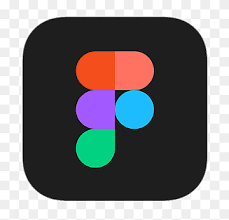
While Figma is primarily a UI/UX tool, it’s also gaining popularity for beginners in graphic designing services. It allows you to create sleek visuals and collaborate easily. Why use this tool: Free version available. Easy to use and beginner-friendly. Tip: Explore website templates in Figma to enhance your understanding of visual design.

Pixlr X is a professional yet simple photo editor that helps turn ordinary photos into polished visuals. It’s one of the most efficient tools for designing and editing services as it provides advanced editing options without requiring any sign-up. Why it’s great for beginners: Perfect for background removal and image retouching. AI-powered features make editing faster. Ideal for creating product shots and marketing visuals. Tip: Use it to build your editing speed and develop a creative eye for visual detail.

Crello, now known as VistaCreate, is perfect for social media creators who want to bring life to their content. It’s loaded with animated templates and creative assets, making it a great tool for designing and editing services focused on digital marketing. Why people choose it: Offers animated and interactive templates. Makes social media posts visually dynamic and appealing. Tip: Start with Canva to learn the basics, then explore VistaCreate to expand your creativity.

Picsart is an all-in-one tool for both photo editing and graphic designing services. From background removal and collage creation to advanced filters and stickers, it helps users create professional-quality content with ease. Why it’s beginner-friendly: Works smoothly on mobile devices. Easy to use and feature-rich. Includes creative stickers and filters to enhance posts. Tip: If you have basic knowledge of photo editing, Picsart is an ideal tool to level up your work in designing and editing services.
There are countless other tools available, but these five are the most beginner-friendly and effective for anyone looking to start their journey in designing and editing services — helping you build a creative portfolio and stand out in the digital world.
"Transform Your Visions Into Impact..."
Sector 5, Devendra Nagar, Raipur, Chhattisgarh
